
HPE GreenLake provides a new service called HPE Sustainability Insight Center that can assist you in obtaining detailed information about carbon emissions, energy consumption and the cost of the infrastructure that is managed by HPE GreenLake. In this blog post, I will explain how to extract data from this service in a programmatic way using cURL and the HPE Sustainability Insight Center API.
What is HPE Sustainability Insight Center?
HPE Sustainability Insight Center is a service that runs on HPE GreenLake. You can add it into my workspace from the HPE GreenLake catalog under the Management & Governance category.
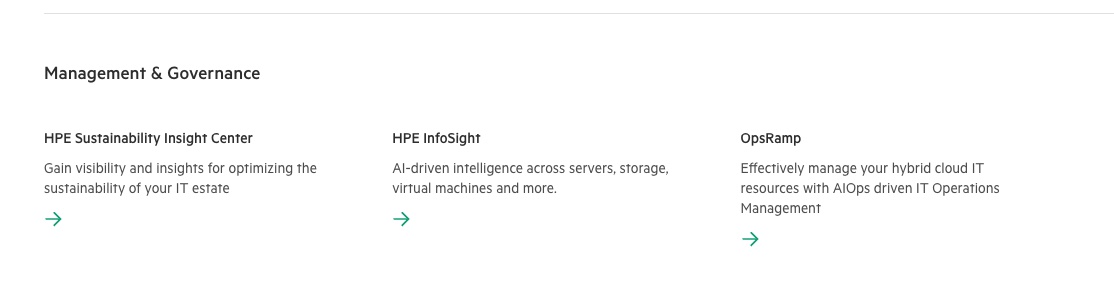
Once deployed, the service provides a dashboard, which can be used to monitor carbon emissions, energy consumption, and energy cost. You can get more details about HPE Sustainability Insight Center from the User Guide.
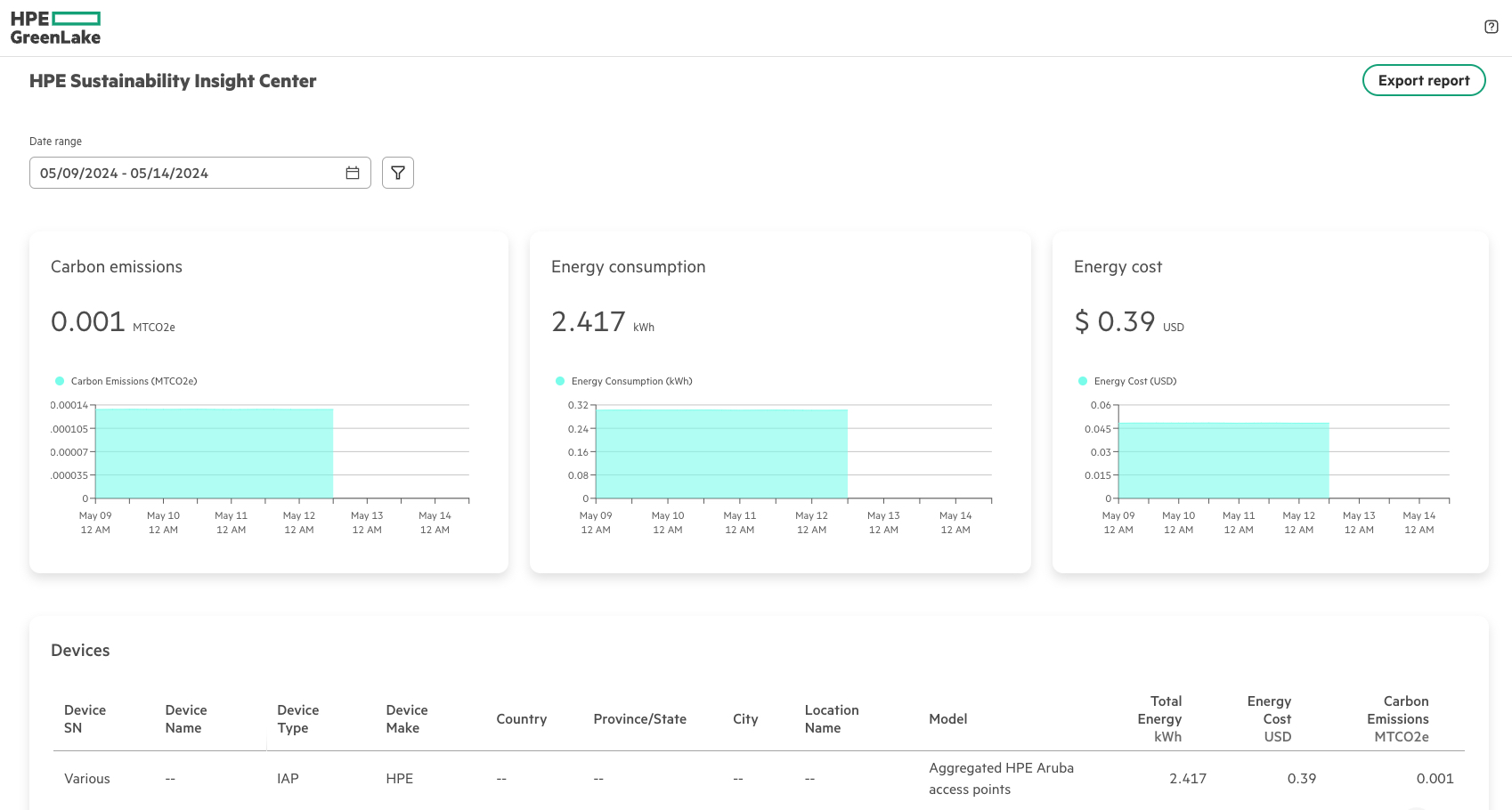
In addition to the dashboard, HPE Sustainability Insight Center provides an API, to enable programmatically accessing this same data.
What can I do with the HPE Sustainability Insight Center API?
Important use cases covered by the HPE Sustainability Insight Center API include:
- Achieving sustainability goals — Use data retrieved from the HPE Sustainability Insight Center API to measure your organization's power consumption and carbon footprint. With this data, your organization can make data-infused, informed decisions to reduce its climate impact and ensure its IT assets operate in a way that meets regulatory and business environmental sustainability goals.
- Monitoring IT costs — Use data available from the HPE Sustainability Insight Center API to rationalize the power consumption of IT assets operations for cost efficiency. This will free up budget for innovative and growth-orientated investments.
- Integrating into reporting workflows — Use data retrieved from the HPE Sustainability Insight Center to incorporate into existing analytics, reporting, dashboards, and forecasting workflows to give your organization a robust understanding of its IT operations.
Where is the HPE Sustainability Insight Center API documented?
The API specifications are found on the HPE GreenLake Developer Portal along with other HPE GreenLake APIs. For HPE Sustainability Insight Center, there are 3 API calls available:
- usageByEntity: Retrieves an aggregated energy usage list grouped by individual entities over a defined time frame.
- usageTotals: Returns the total aggregated power cost, power consumption, and carbon emissions over a defined time frame and supports filtering by entities.
- usageSeries: Retrieves aggregated energy usage statistics grouped by time bucket over a defined time frame and supports filtering by entities.
Note: You can download the OpenAPI specs from the HPE GreenLake developer portal, if you want to use the API from a tool such as Postman.
Be careful with tokens!
A little word of advice about tokens. Because the HPE Sustainability Insight Center is a service, you will need to create a dedicated API client credentials for it in your workspace (under Manage Workspace/API). You cannot use API client credentials created for the platform, as it will result in a 403-error code. Also, you’ll need to be careful, as API client credentials are region specific. When creating an API client credentials, say for Europe (EU Central), make sure to use it to call the API endpoint for that region, as shown below (Connectivity Endpoint).
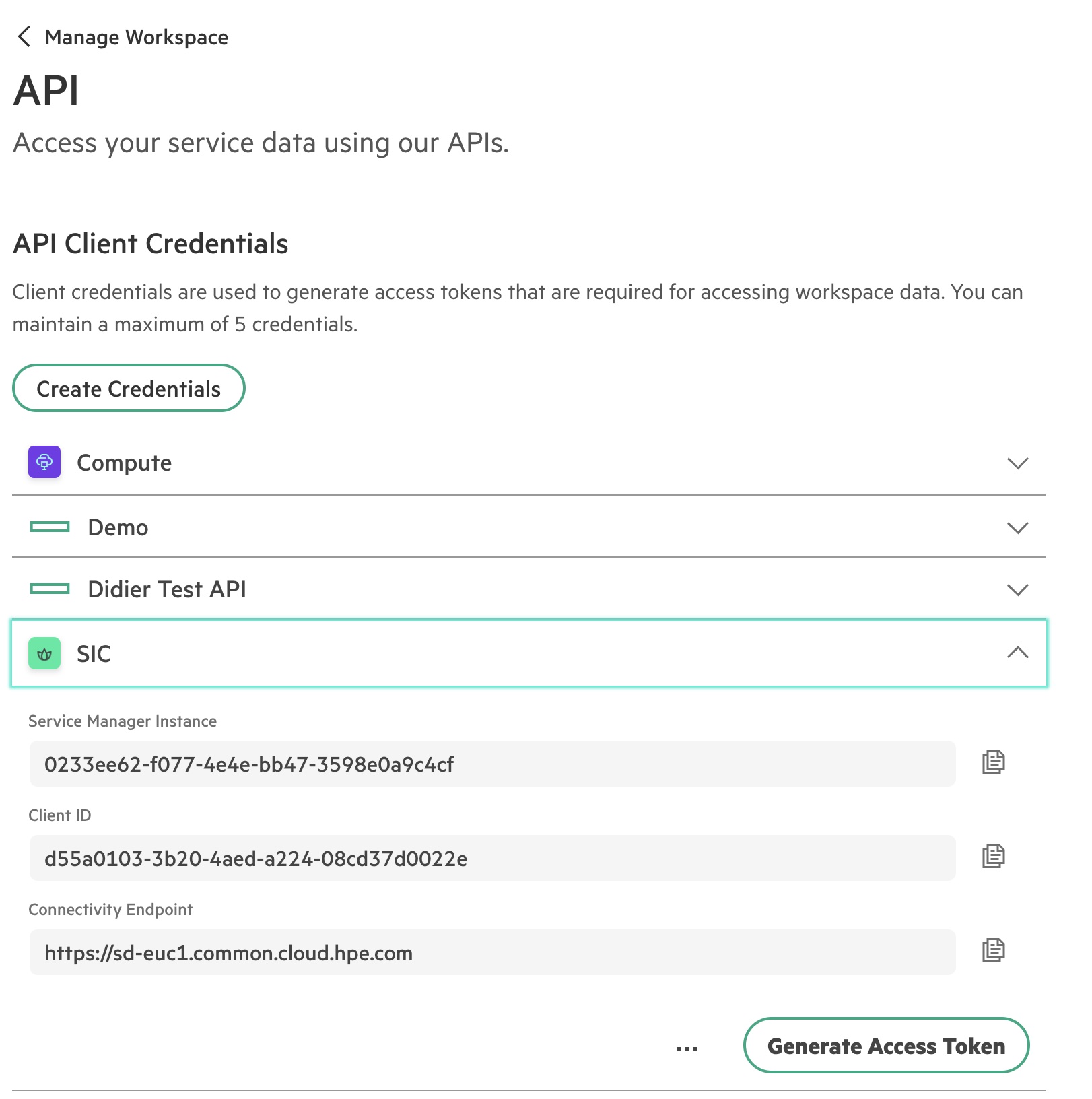
Let's give it a try!
Let's start with the first of the 3 calls, usageByEntity. From the documentation, note that only 2 parameters are mandatory, start-time and end-time.
Note: the format of the date used by the API, which is ISO 8601 of the form: YYYY-MM-DDTHH:MM:SS.ss-/+FF:ff. For example: '2023-07-24T04:21:22.00Z' for 4:21AM on the 24th of July, 2023 in UTC (Z=Zero Meridian)
So, you could use the following command in Bash:
$ curl -s -X GET 'https://eu-central.api.greenlake.hpe.com/sustainability-insight-ctr/v1beta1/usage-by-entity?end-time=2024-06-11T08%3A00%3A00Z&start-time=2024-06-11T08%3A00%3A00Z'-H 'Authorization: Bearer <my-token>' -H "Accept:application/json" | jq { "items": [ { "id": "COMPUTE867962-B21CZJ93402YV", "type": "sustainability-insight-ctr/entities", "entityId": "COMPUTE867962-B21CZJ93402YV", "entityMake": "HPE", "entityModel": "ProLiant DL360 Gen10", "entityType": "COMPUTE", "entitySerialNum": "CZJ93402YV", "entityProductId": "867962-B21", "entityManufactureTimestamp": "2024-05-25T06:43:32.934Z", "locationName": "Sophia Antipolis", "locationId": "d1386776-e49d-4333-9ccc-c4bfc2029f40", "locationCity": "Mougins", "locationState": "PACA", "locationCountry": "France", "name": "centos82rf2", "costUsd": 3.1437287, "co2eMetricTon": 0.0015487487, "kwh": 23.115652 }, { "id": "IAPVariousVarious", "type": "sustainability-insight-ctr/entities", "entityId": "IAPVariousVarious", "entityMake": "HPE", "entityModel": "Aggregated HPE Aruba access points", "entityType": "IAP", "entitySerialNum": "Various", "entityProductId": "Various", "entityManufactureTimestamp": "2024-04-25T09:32:06.996Z", "locationName": null, "locationId": null, "locationCity": null, "locationState": null, "locationCountry": null, "name": "", "costUsd": 0.77483493, "co2eMetricTon": 0.0021369294, "kwh": 4.842718 } ], "count": 2, "total": 2, "offset": 0 }
Here, you can see from the JSON response obtained for energy cost, CO2 emission and kWh consumption for an HPE ProLiant DL360 and a group of Aruba access points over the selected period.
Note: You can also try this from the HPE GreenLake Developer Portal by using the Try it function:
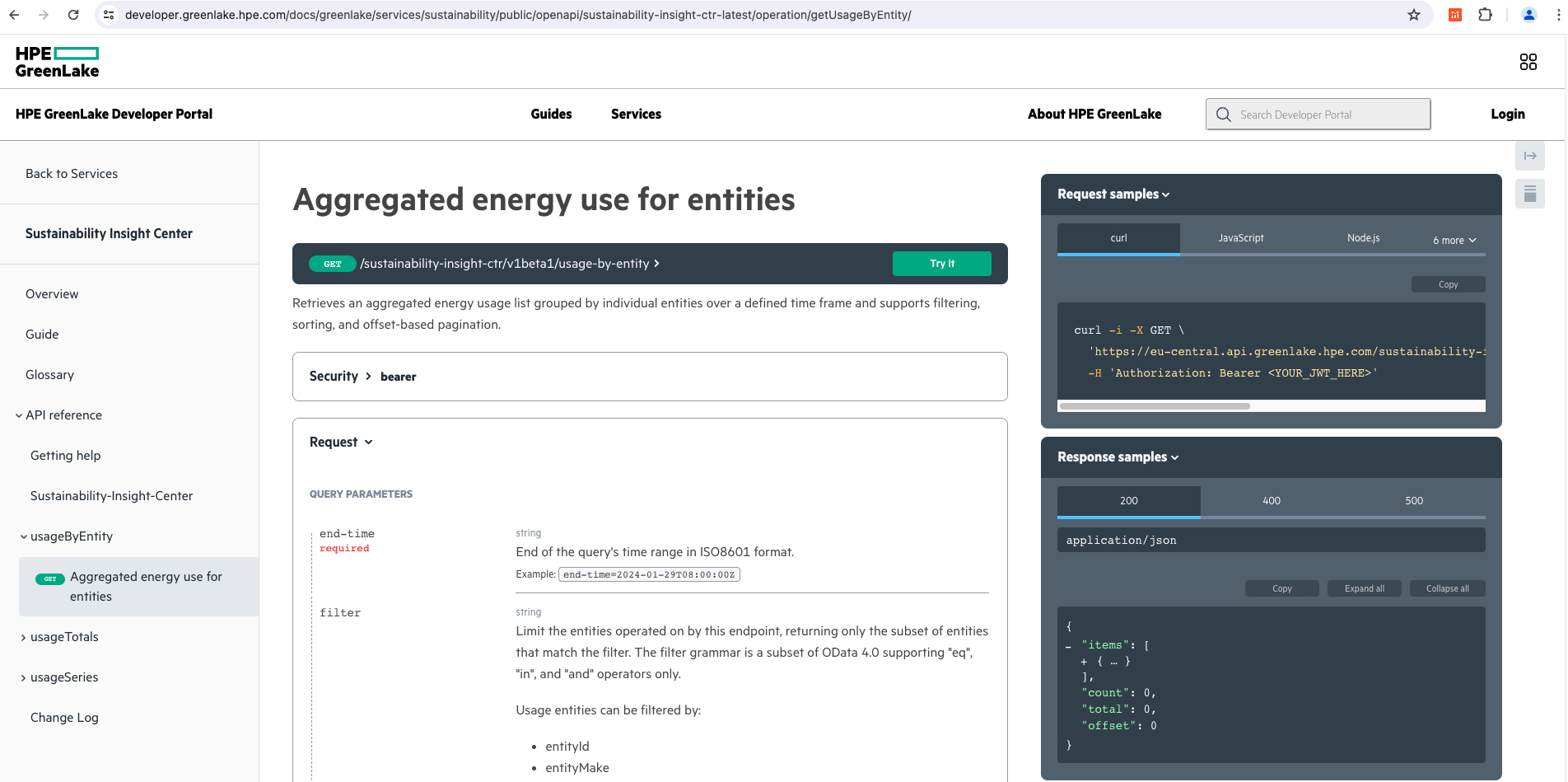
The next call to try out is usage-totals, which is documented here. The parameters of the call are the same as in the previous call, so let's give it a try:
$ curl -s -X GET 'https://eu-central.api.greenlake.hpe.com/sustainability-insight-ctr/v1beta1/usage-totals?end-time=2024-06-11T08%3A00%3A00Z&start-time=2024-06-01T00%3A00%3A00Z' -H 'Authorization: Bearer <my-token>' -H "Accept:application/json" | jq { "items": [ { "type": "sustainability-insight-ctr/totals", "costUsd": 3.9185636, "co2eMetricTon": 0.0036856781, "kwh": 27.95837 } ], "count": 1 }
This call returns the totals Cost, CO2, and kWh for the complete environment. You can apply filters, such as:
filter=locationCountry eq 'France'to reduce scope to only devices located in Francefilter=entityType eq 'COMPUTE'to reduce scope to only COMPUTE devices
Let’s try these two:
$ curl -s -X GET 'https://eu-central.api.greenlake.hpe.com/sustainability-insight-ctr/v1beta1/usage-totals?end-time=2024-06-11T08%3A00%3A00Z&start-time=2024-06-01T00%3A00%3A00Z&filter=locationCountry%20eq%20%27France%27' -H 'Authorization: Bearer <my-token>' -H "Accept:application/json" | jq { "items": [ { "type": "sustainability-insight-ctr/totals", "costUsd": 3.1437287, "co2eMetricTon": 0.0015487487, "kwh": 23.115652 } ], "count": 1 } $ curl -s -X GET 'https://eu-central.api.greenlake.hpe.com/sustainability-insight-ctr/v1beta1/usage-totals?end-time=2024-06-11T08%3A00%3A00Z&start-time=2024-06-01T00%3A00%3A00Z&filter=entityType%20eq%20%27COMPUTE%27' -H 'Authorization: Bearer <my-token>' -H "Accept:application/json" | jq { "items": [ { "type": "sustainability-insight-ctr/totals", "costUsd": 3.1437287, "co2eMetricTon": 0.0015487487, "kwh": 23.115652 } ], "count": 1 }
Finally, give the last call, usageSeries, a try. You can see from the documentation that, in addition to start-time and end-time, there is an additional required parameter called interval. interval should be formatted as an integer value followed by a unit string. Units can be one of: day, hour, week, month, or year.
Let's give this a try:
$ curl -s -X GET 'https://eu-central.api.greenlake.hpe.com/sustainability-insight-ctr/v1beta1/usage-series?end-time=2024-06-11T08%3A00%3A00Z&start-time=2024-06-01T00%3A00%3A00Z&interval=1%20day' -H 'Authorization: Bearer <my-token>' -H "Accept:application/json" | jq { "items": [ { "id": "2024-06-01T00:00:00.000Z",: "type": "sustainability-insight-ctr/timeseries", "timeBucket": "2024-06-01T00:00:00.000Z", "costUsd": 0.403164, "co2eMetricTon": 0.00041689575, "kwh": 2.858163 }, { "id": "2024-06-02T00:00:00.000Z", "type": "sustainability-insight-ctr/timeseries", "timeBucket": "2024-06-02T00:00:00.000Z", "costUsd": 0.40312916, "co2eMetricTon": 0.0004167917, "kwh": 2.8579495 }, { "id": "2024-06-03T00:00:00.000Z", "type": "sustainability-insight-ctr/timeseries", "timeBucket": "2024-06-03T00:00:00.000Z", "costUsd": 0.4038577, "co2eMetricTon": 0.00041880895, "kwh": 2.8624988 }, { "id": "2024-06-04T00:00:00.000Z", "type": "sustainability-insight-ctr/timeseries", "timeBucket": "2024-06-04T00:00:00.000Z", "costUsd": 0.40462032, "co2eMetricTon": 0.00042090417, "kwh": 2.8672693 }, { "id": "2024-06-05T00:00:00.000Z", "type": "sustainability-insight-ctr/timeseries", "timeBucket": "2024-06-05T00:00:00.000Z", "costUsd": 0.40372863, "co2eMetricTon": 0.00041844492, "kwh": 2.861696 }, { "id": "2024-06-06T00:00:00.000Z", "type": "sustainability-insight-ctr/timeseries", "timeBucket": "2024-06-06T00:00:00.000Z", "costUsd": 0.4039479, "co2eMetricTon": 0.00041905773, "kwh": 2.8630626 }, { "id": "2024-06-07T00:00:00.000Z", "type": "sustainability-insight-ctr/timeseries", "timeBucket": "2024-06-07T00:00:00.000Z", "costUsd": 0.30680534, "co2eMetricTon": 0.00015114676, "kwh": 2.2559216 }, { "id": "2024-06-08T00:00:00.000Z", "type": "sustainability-insight-ctr/timeseries", "timeBucket": "2024-06-08T00:00:00.000Z", "costUsd": 0.4034695, "co2eMetricTon": 0.00041773028, "kwh": 2.8600764 }, { "id": "2024-06-09T00:00:00.000Z", "type": "sustainability-insight-ctr/timeseries", "timeBucket": "2024-06-09T00:00:00.000Z", "costUsd": 0.40351078, "co2eMetricTon": 0.00041754392, "kwh": 2.8604808 }, { "id": "2024-06-09T00:00:00.000Z", "type": "sustainability-insight-ctr/timeseries", "timeBucket": "2024-06-10T00:00:00.000Z", "costUsd": 0.40351078, "co2eMetricTon": 0.00041754392, "kwh": 2.8604808 }, { "id": "2024-06-10T00:00:00.000Z", "type": "sustainability-insight-ctr/timeseries", "timeBucket": "2024-06-11T00:00:00.000Z", "costUsd": 0.3068089, "co2eMetricTon": 0.0001511485, "kwh": 2.2559478 }, ], "count": 11 }
You can see that I get one measure per day from June 1 at 00:00 until June 11th.
Using this data externally
You can use another set of data collected every hour, over a period of two days, within a tool such as Excel:
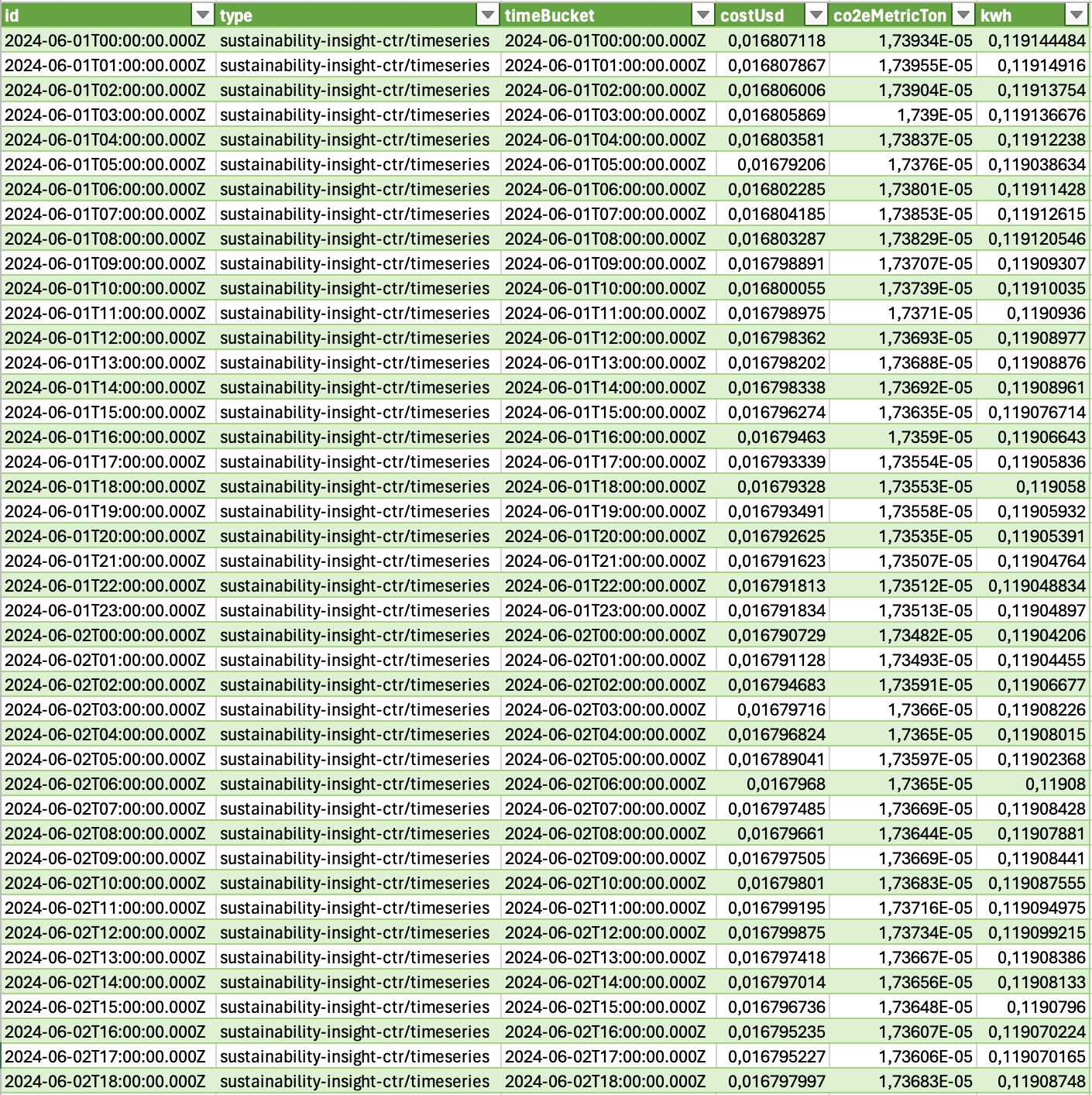
And start providing graphs according to your needs:
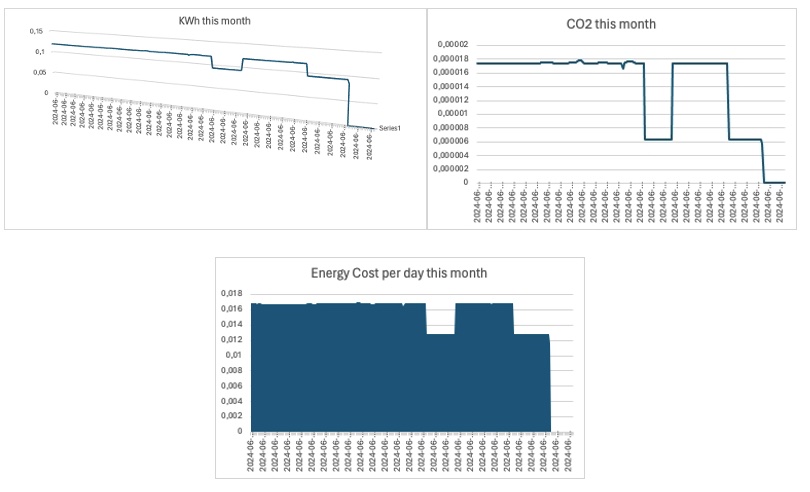
You could even go a step further and feed this time-series data into Elasticsearch or influxdb to build more advanced dashboards with Kibana or Grafana. The capture below shows an example of influxdb dashboard showing kWh, CO2 and cost over time.
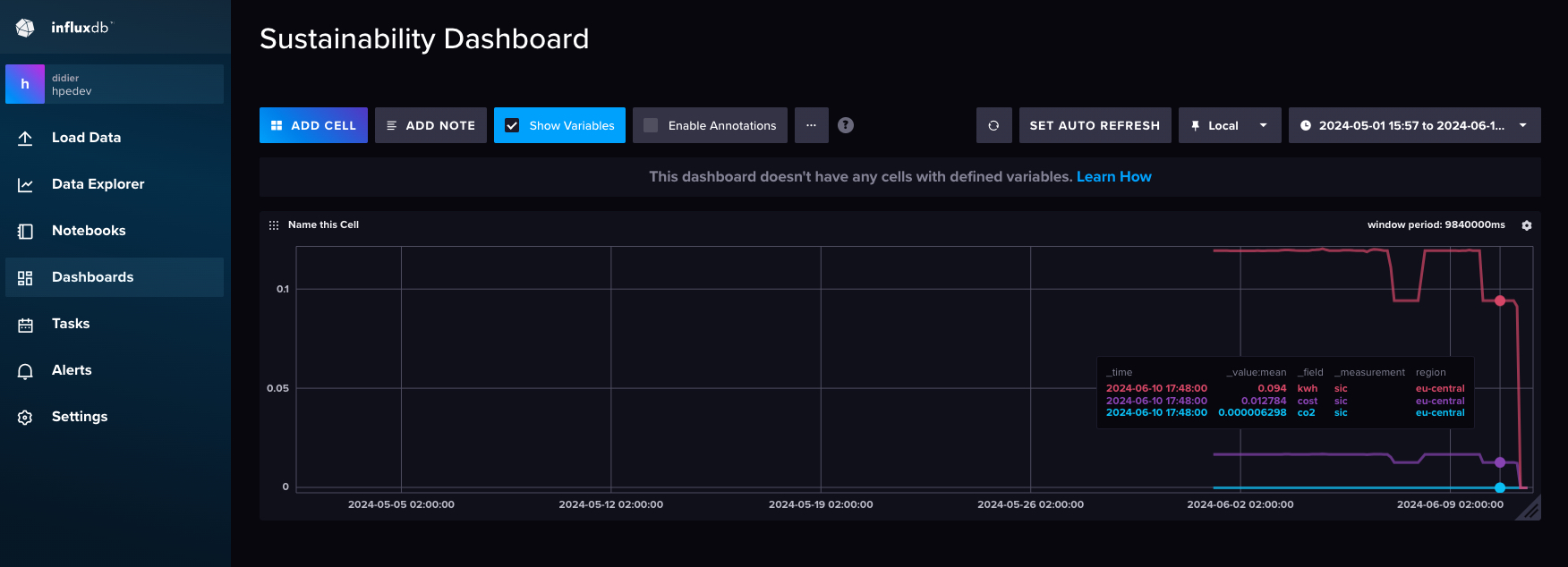
Next step
In this article, I described how to retrieve carbon emission, energy consumption, and cost of an Infrastructure managed with HPE GreenLake using the API for the HPE Sustainability Insight Center. I used Bash and cURL, but you could do the same using PowerShell or Python. For more details about how to use these two languages with HPE GreenLake, please check out my previous blog posts:
- HPE GreenLake edge-to-cloud platform scripting fundamentals
- Bulk onboarding of users in HPE GreenLake edge-to-cloud platform
If you’re interested in trying out the HPE GreenLake API, you might first want to check out one of our hands-on Workshops-on-Demand. The workshops are free, available 24/7, and very easy to use. They give you a real-world experience without any risk. Check out our catalog of workshops, register for the one you’re interested in and go! It’s as simple as that.
If you still have any questions regarding the HPE GreenLake APIs, join the HPE Developer Community Slack and start a discussion in our #hpe-greenlake-api channel. We’re always here to help.