
Simplifying OpenAPI specification with reusable common data models
August 26, 2023The OpenAPI specification (OAS) is one of the most widely followed API contracts. It is language-agonistic. With the help of the information found in the OpenAPI specification, clients can better understand APIs and how to invoke them without having access to the code or worrying about the implementation details.
At times, this open specification file can be too complex to manage and understand. In this article, I will discuss the techniques to simplify the open specification with loosely coupled reusable data models.
Items found in the OpenAPI Specification
OpenAPI specifications files have many definitions in them. However, the below list of entities are typically bigger in terms of the number of lines and tend to be reused in the specification file.
- schemas
- pathitems
- parameters
- requestBodies
- responses
- headers
- examples
- linkscallbacks
I will discuss four approaches to deal with these definitions.
Inline definition
With inline definition, the definition is inline right at the reference point, as shown below:
schema: type: object properties: id: type: string name: type: string
Inline inside components object
The components object in the OpenAPI specification is the home of reusable object definitions. However, these defined objects must be explicitly referred to outside of the components section wherever required.
components: parameters: tenantId: in: path name: tenantId schema: type: string required: true description: Describes the clientId or mspId of tenant
$ref is one of the fixed fields in the schema. It is a string value that refers to other components in the OpenAPI document, internally and externally. The above defined tenantId parameter can be referred to below:
$ref: '#/components/parameters/tenantId’
Externalized definition
Data models can be defined outside of the OpenAPI specification file using a $ref reference to an external definition. For example:
example-multiple-threshold-type-example-request: $ref: ./models/opsramp-monitoring-management/multiple-threshold-type-example-request-v1.yaml
Content of multiple-threshold-type-example-request-v1.yaml
Please note that the request object definition should be defined within the value: as shown below:
value: id: 1ecf993f-9b54-4ce3-9581-c365188f7e58 name: OpsRamp Gateway Performance Template description: Monitors basic UNIX parameters like UNIXCPU, UNIXSTORAGE, UNIXUPTIME, UNIXMEMORY, UNIXLOAD and UNIXStats resourceType: DEVICE collectorType: OpsRamp Gateway status: state: ACTIVE generation: 2 tags: Performance Monitors createdDate: '2022-10-09T15:03:44+0000' updatedDate: '2022-10-09T15:23:40+0000' scope: Client templateFamily: Performance Monitors Family notes: Sample notes related to performance monitors
Externalized definition with local aliases
The above externalized definition can be further improved by defining local aliases. The local aliases can be used instead of repeating the relative path of the definition in all references. In the example shown below, the external definition referenced with the $ref can be referred by #components/parameters/tenanId:
components: parameters: tenantId: $ref: ./models/opsramp-monitoring-management/tenantId-v1.yaml # this can be referred by #components/parameters/tenantId
Advantages of externalized definitions
Externalized definitions have many advantages over traditional inline definitions, such as:
- Loosely coupled data models, and definitions from the OpenAPI Specification
- Reusable data models with common definitions
- This will reduce the OpenAPI specification files significantly
- Easy to manage and govern OpenAPI specification files
Conclusion
In this article, I explained four techniques used to simplify the OpenAPI Specification using loosely coupled, reusable data model definitions and pointed out the advantages of these approaches. Check back for more articles on this and other subjects on the HPE Developer blog.
Related

Bulk onboarding of users in HPE GreenLake edge-to-cloud platform
Apr 24, 2024Get started with the foundational APIs for the HPE GreenLake platform – Part 3: Tracking activities and monitoring health
Feb 2, 2024
Getting started with HPE GreenLake APIs for Data Services
Apr 2, 2024
Getting started with the HPE GreenLake Developer Portal
Mar 8, 2024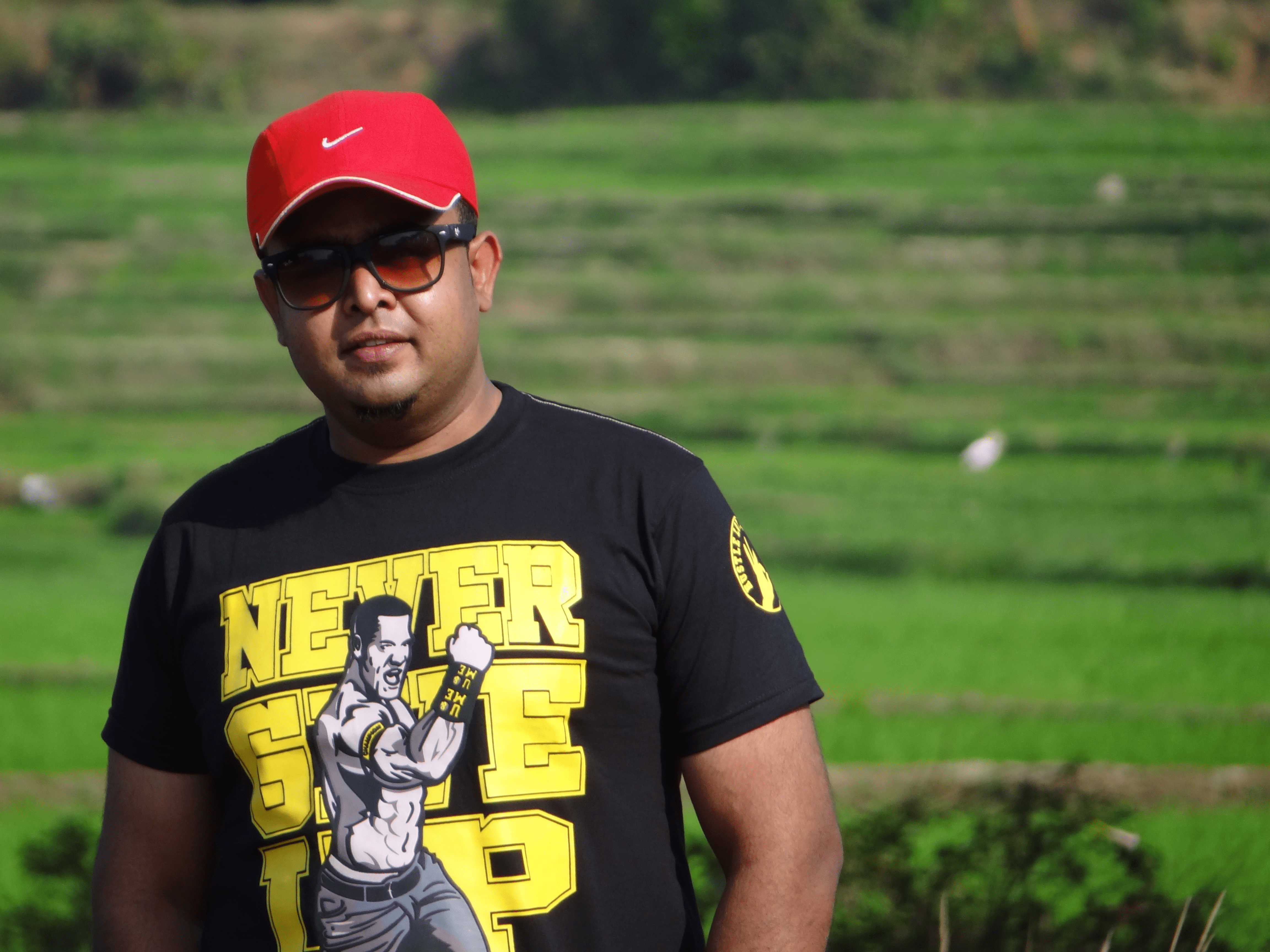
HPE GreenLake API - How to fetch and analyze Audit Logs in Python
Jul 26, 2024
HPE GreenLake cloud scripting fundamentals
Jan 24, 2024