Get started with the foundational APIs for the HPE GreenLake platform – Part 3: Tracking activities and monitoring health
February 2, 2024Editor's note: This blog post series may refer to older release of the HPE GreenLake platform APIs. For information about the current release of the HPE GreenLake service APIs, please visit the HPE GreenLake API catalog.
This is part three of a blog series that showcases the capabilities of the APIs for common HPE GreenLake platform services using a real customer scenario, displaying it from the perspective of a user of the platform, such as an IT administrator.
Continuing on from the second part of this series, where I had put on my IT administrator’s hat for a Standard Enterprise workspace, I will now explore the set of REST API calls used for tracking activities in the workspace and monitoring the overall health of HPE services and HPE products in the workspace.
Tracking activities in the workspace
Audit log service records the occurrence of events emitted by users, any device or service in the workspace. These logs can be used for tracking user activities, doing root cause analysis of an incident, investigating breaches, and for auditing purposes.
Let’s assume that I have been notified of unusual activities in the workspace and I would like to act to begin an investigation and identify the root cause of the incident in the workspace. This involves an analysis of logs for the services and the platform in the workspace, and tracking activities for users. To conduct this analysis, I will use the set of audit log API calls from the Postman collection folder: Tracking GLP Workspace/Step5-audit-log/audit-log/v1beta1/logs.
Collecting service-specific logs and platform logs
The GET REST API request Get all audit logs of an application derived from the API call GET all audit logs of an application or user is used to get logs from a specific service in the workspace and platform logs in the workspace. I just need to specify the service identifier or the HPE GreenLake platform identifier to obtain the list of logs for a particular service or for the platform. In the example below, I specify the identifier of the HPE GreenLake platform and limit the output for activities that occurred after a certain date and time in UTC following the ISO 8601 standard:
GET {{baseUrl}}/audit-log/v1beta1/logs?filter=application/id eq '{{GLP_Application_Id}}'&filter=createdAt ge '2023-12-10T11:00:00.00000Z'&limit=50&offset=0
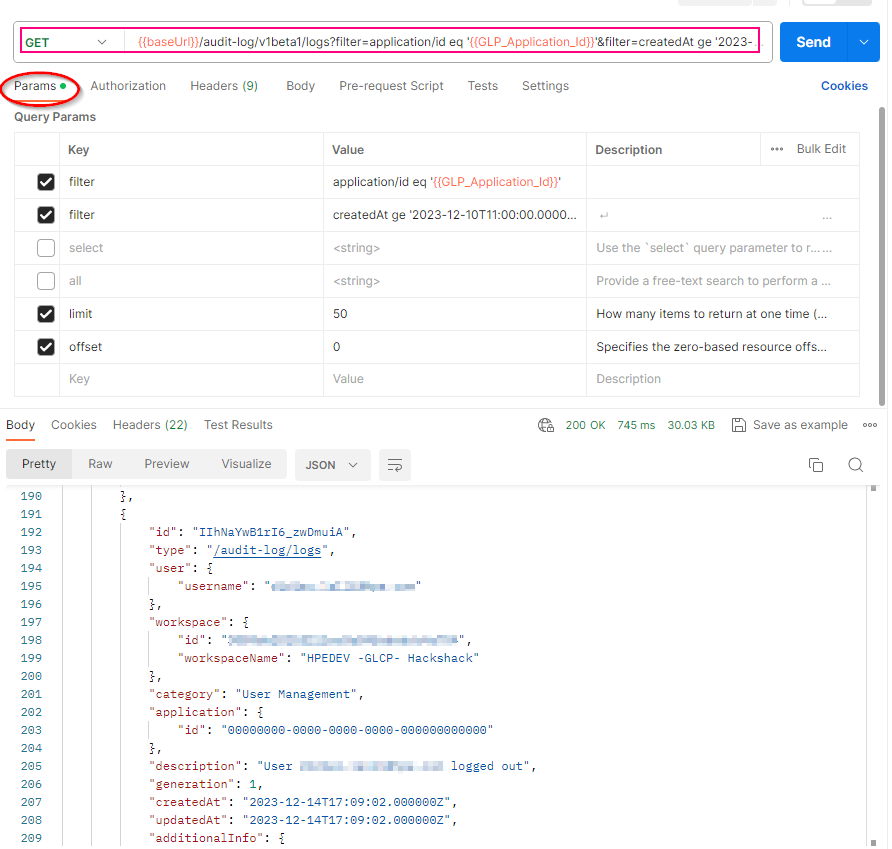
Figure 1: Audit logs for the HPE GreenLake platform in the workspace
Tracking user-specific activities
The GET REST API call Get all audit logs of a user derived from the REST API call Get all audit logs of an application or user is used to track activities for a specific user in the workspace based on the criteria specified in the filter query parameters. In this example I limit the output for a particular user’s activities that occurred after a certain date and time in UTC following the ISO 8601 standard:
GET {{baseUrl}}/audit-log/v1beta1/logs?filter=user/username eq '<UserEmail@example.com>'&filter=createdAt ge '2023-12-14T11:00:00.00000Z'&limit=300
Note: You can specify additional query parameters to limit the scope of the output to a specific category of activities. For example, User Management, Device Management, or Customer Management.
![]()
Figure 2: Tracking activities for a specific user
Monitoring health events for the workspace
The HPE GreenLake platform provides a wellness service to enable you to monitor the overall health of the managed services and devices in the workspace. The wellness service API provides programmatic access to view health events and insights about HPE services and HPE products in the workspace.
I will use the set of Wellness API calls from the Postman collection folder: Tracking GLP Workspace/Step6-Wellness.
The GET REST API call Get a list of wellness events is used to retrieve a list of health events for services (for example, Networking, Storage, Compute or HPE GreenLake platform services) and HPE device models in the workspace. In the example below, I use a set of query parameters to view health information for a specific device model, service and severity:
GET {{baseUrl}}/wellness/v2beta2/events?filter=serviceName in ('Storage')&filter=productName eq 'HPE Alletra 6000'&filter=condition/severity eq 'warning'&limit=100
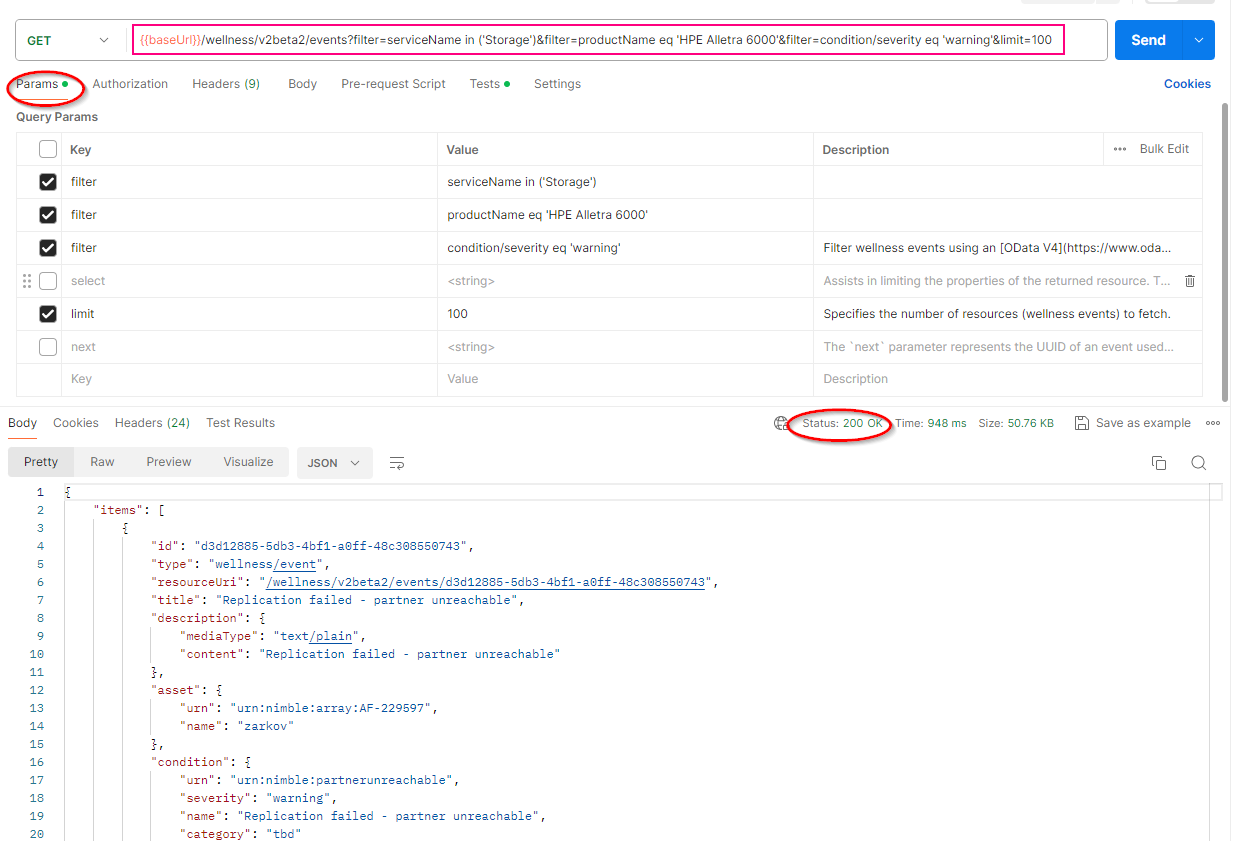
Figure 3:Retrieve list of health events for a specific service, device model and severity
To view information about a specific event ID, I can use the REST API request Get wellness event with specific ID by specifying the event ID as a Path variable in the parameters of the API call:
GET {{baseUrl}}/wellness/v2beta2/events/:id
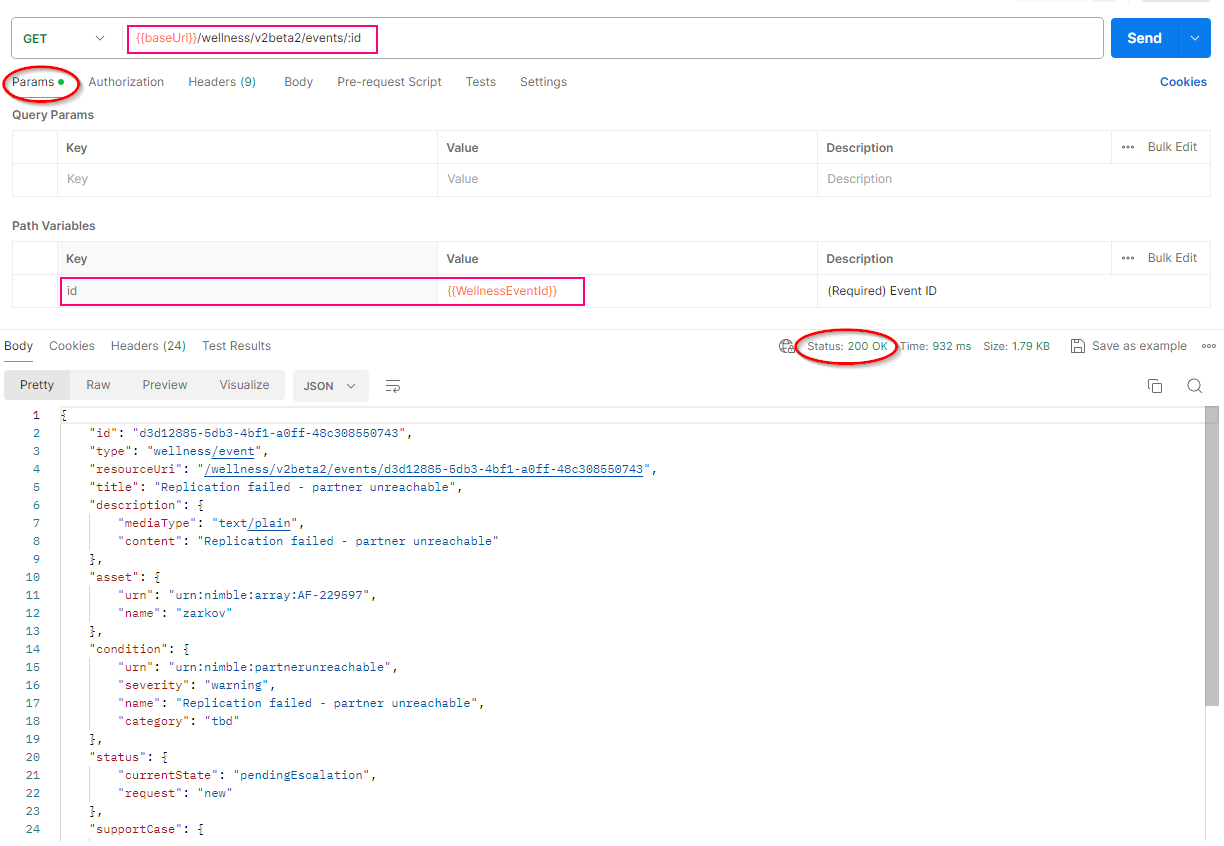
Figure 4: View information for a specific event ID
Summary
This blog series walks you through the APIs for common HPE GreenLake platform services for a single-tenant workspace environment from the perspective of an IT administrator. I took advantage of the Postman collection available on the HPE Developer Community tooling GitHub repository to help you get started with these APIs, learn the REST API call syntax for the API requests through the use of examples, how to programmatically configure and manage workspace resources such as users and infrastructure devices, and how to track activities and monitor health events for the workspace.
To learn more about all the REST API calls for the platform, I invite you to refer to the HPE GreenLake platform documentation for these APIs. The documentation leverages OpenAPI specifications and associated reference documentation for these API services. It provides a complete explanation of the operations supported by these APIs for common HPE GreenLake platform services, as well as sample requests and responses.
If you’re interested in trying out what I just discussed, you might want to check out one of our hands-on Workshops-on-Demand that lets you play with the HPE GreenLake APIs mentioned in this blog series. The workshops are free, available 24/7, and very easy to use. They give you a real-world experience without any risk. Check out our catalog of workshops, register for the one you’re interested in and go! It’s as simple as that.
If you still have any questions regarding the HPE GreenLake platform APIs, join the HPE Developer Community Slack Workspace and start a discussion in our #hpe-greenlake-api channel. We’re always here to help.
Related
A guide to enabling a managed Istio service mesh in a Kubernetes cluster on HPE GreenLake for Private Cloud Enterprise
Feb 16, 2023Using HPE GreenLake Console's API Gateway for Data Services Cloud Console
Nov 30, 2021Automate ITOps: announcing foundational APIs for the HPE GreenLake edge-to-cloud platform
Dec 1, 2023
Bare metal provisioning on HPE GreenLake using Terraform
Mar 20, 2023
Bulk onboarding of users in HPE GreenLake edge-to-cloud platform
Apr 24, 2024
Configuring Azure AD as the SAML IDP with HPE Greenlake Cloud Platform and Aruba Central
Jul 11, 2022How to implement a single sign-on solution to authenticate users onto the HPE GreenLake edge-to-cloud platform
Nov 29, 2023